CSV to PDF Converter
Easily convert your CSV files to PDF documents. Our powerful yet simple CSV to PDF converter is a free Chrome extension designed to transform your .csv files into PDF quickly and efficiently. Get high-quality PDF output perfect for printing and sharing data.
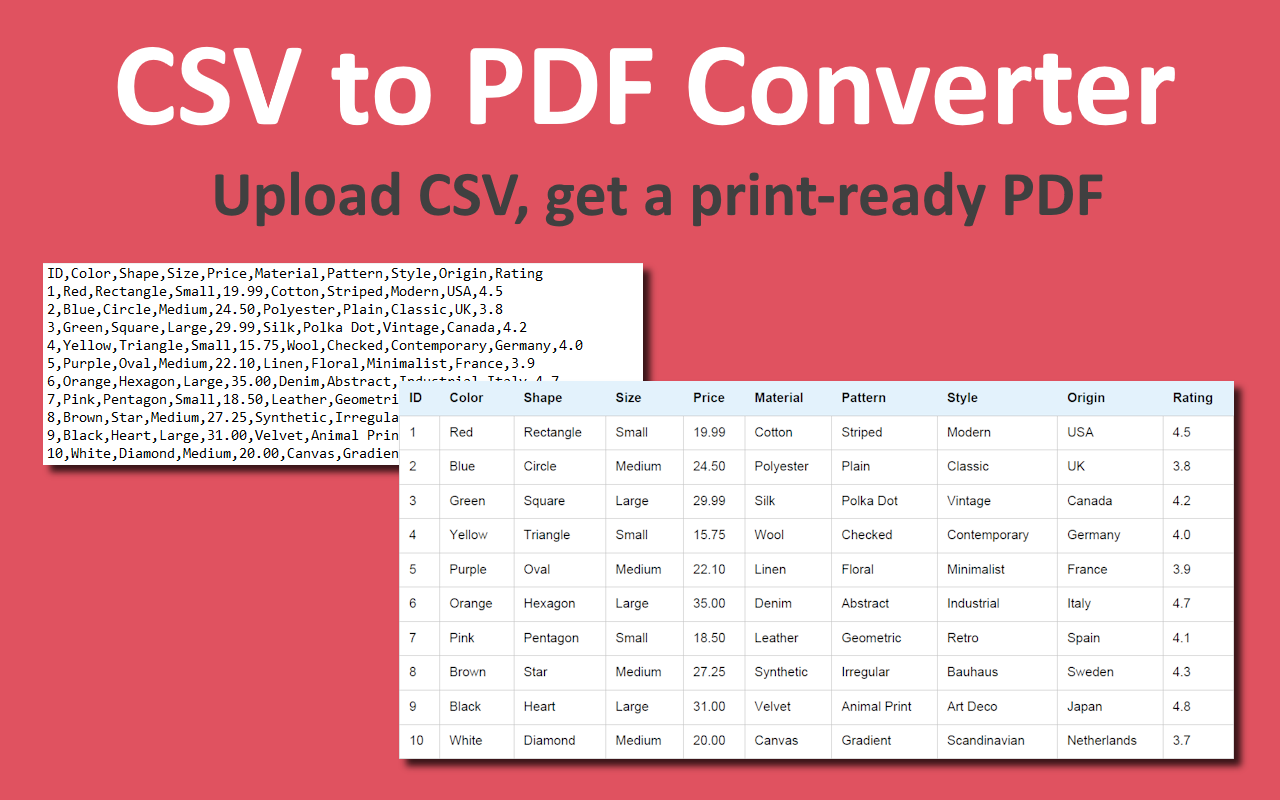
Why Convert CSV to PDF?
Converting data from CSV (Comma Separated Values) format to PDF (Portable Document Format) offers numerous advantages:
- Professional Reports: Present your structured data in a clean, uneditable PDF format.
- Easy Sharing: PDFs are universally viewable and maintain formatting across devices.
- Print-Ready Output: Generate documents specifically designed for printing, ensuring your CSV format to PDF looks great on paper.
- Data Preservation: Lock your data presentation to prevent accidental changes.
Our Free Online CSV to PDF Converter (Chrome Extension)
Our tool operates as a convenient Chrome browser extension, allowing you to convert CSV to PDF online free directly from your browser. It's the easiest way to handle csv to pdf conversion without needing separate software.
How to Convert CSV to PDF
Converting your csv file to PDF is straightforward with our extension. Choose the method that works best for you:
1️⃣ Method 1: Using the Extension Popup (Drag & Drop or Choose File)
Once the extension is installed, click its icon in your browser toolbar. You will see a popup window (like the one shown in the screenshot). Simply drag & drop your CSV file into the designated area, or click the "Choose File" button to select your .csv file to pdf.
2️⃣ Method 2: Convert with the Right-Click Context Menu
For even faster conversion, when you are on a web page with a link to a .csv file, you can often convert a CSV file to PDF by right-clicking on the link. If the extension detects a CSV file link, you'll see a "Convert CSV to PDF" option in the context menu (as seen in the screenshot).
💾 Saving Your Converted PDF File
After conversion, the extension will display the data in a clear, csv to pdf table format, showing exactly how your CSV data to PDF document will look. Simply click the "Save as PDF" button to download your high-quality PDF.
Key Features of Our CSV to PDF Tool
Experience the benefits that make our converter one of the best CSV to PDF converters:
- ✅ Free CSV to PDF Conversion: Use our core features at no cost.
- ✅ Online Conversion: Convert CSV file to PDF online via your Chrome browser.
- ✅ Fast & Efficient: Convert CSV files to PDF quickly.
- ✅ High-Quality PDF Output: Generate crisp, clear PDF documents from your CSV file.
- ✅ Tabular Data Presentation: Your CSV data is beautifully arranged in a clear table in the PDF (as shown in the screenshot).
- ✅ Multiple Conversion Methods: Supports drag & drop, file selection, and right-click conversion.
- ✅ User-Friendly Interface: Designed for simplicity and ease of use.
- ✅ Seamless Chrome Integration: Access the tool directly from your browser.
Frequently Asked Questions (FAQ)
🔹 Is this CSV to PDF converter free?
Yes, our Chrome extension offers free CSV to PDF conversion for its primary features.
🔹 Can I convert CSV files online?
Absolutely! Our tool is a Chrome extension that allows you to convert CSV to PDF online directly within your web browser.
🔹 How do I convert a CSV file to PDF using your tool?
Simply install the extension, then either drag & drop your file into the popup, select it via the "Choose File" button, or use the right-click menu on a CSV file link to initiate the csv to pdf convert process.
🔹 Does the converter put the CSV data into a table in the PDF?
Yes, a key feature is presenting your CSV data in a clean, organized table format in the PDF output, making it easy to read and print.
🔹 Can I convert .csv files to PDF?
Yes, the extension is specifically designed to handle .csv files and convert them into the PDF format.
🔹 Is there a limit to the size of the CSV file I can convert?
While we aim to support various file sizes, extremely large files may affect performance depending on your browser resources.
Get Started: Convert Your CSV to PDF Now!
Ready to transform your CSV files into PDF documents? Install our free CSV to PDF converter Chrome extension today!